记录下host clash的ip和端口
例如:
10.16.1.102:7890
更改vmware网络适配器为NAT
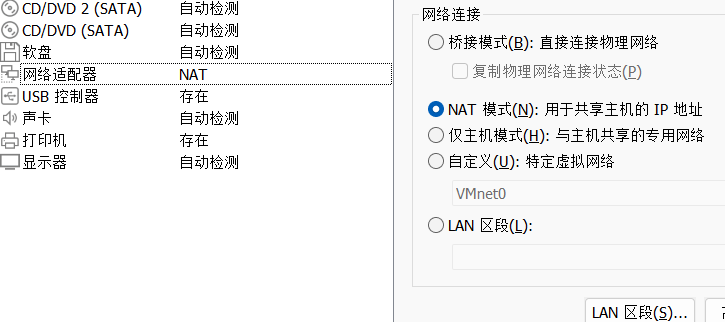
Ubuntu下网络设置默认,代理设置如下:

终端配置
修改~/.bashrc,添加
export https_proxy=http://10.16.1.102:7890
export http_proxy=http://10.16.1.102:7890
export all_proxy=socks5://10.16.1.102:7890
最后source ~/.bashrc生效
git走代理
git config --global http.https://github.com.proxy socks5://10.16.1.102:7890
git config --global http.proxy 10.16.1.102:7890
git config --global https.proxy 10.16.1.102:7890
使用以下命令可以手动更改git代理设置
git config --show-origin http.proxy